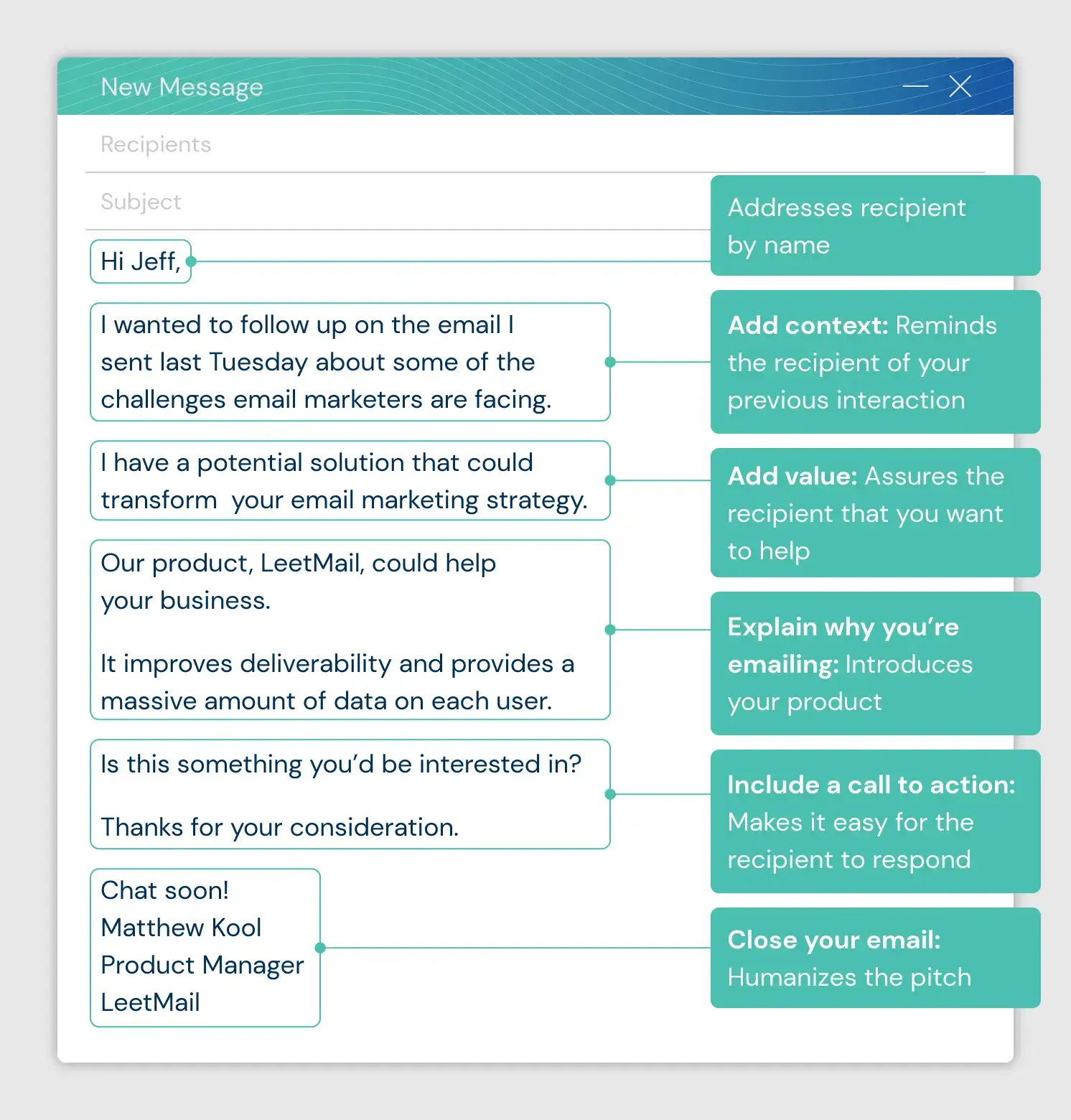
Managing email follow-ups and responses
Managing email follow-ups and responses efficiently is crucial in maintaining professional communication and ensuring that no important messages are overlooked. Here are strategies to effectively handle email follow-ups and responses:
1. Set a Schedule for Checking Emails
- Designate specific times for checking and responding to emails. This can help manage your time more effectively and prevent constant distractions.
2. Prioritize Your Responses
- Not all emails require immediate attention. Prioritize your responses based on urgency and importance.
- Use a system (e.g., flags, stars, or folders) to categorize emails by priority.
3. Use a Tracking System for Follow-Ups
- For emails that require a follow-up, use a tracking system to remind you. This can be an integrated feature in your email client or a separate task management tool.
- Set reminders or deadlines for each follow-up to ensure timely responses.
4. Template Responses for Common Queries
- Create templates for frequently asked questions or standard communications. This can save time while ensuring consistency in your responses.
5. Acknowledge Receipt of Emails
- If you need more time to provide a detailed response, send a brief acknowledgment email. Inform the sender that you have received their email and will get back to them by a specific date.
6. Keep Responses Clear and Concise
- Be clear and concise in your responses. This reduces the chances of back-and-forth emails for clarifications.
- Include all necessary information in your responses to anticipate and answer follow-up questions.
7. Set Expectations for Response Times
- Clearly communicate your typical response times, especially if you’re often unable to respond immediately.
8. Use Email Sorting Features
- Utilize your email client’s sorting features, such as conversation view, to keep track of ongoing discussions.
9. Regularly Review Pending Emails
- Regularly review your pending emails to ensure nothing has been missed or forgotten.
10. Automate Where Possible
- Use automation tools for routine follow-ups or reminders. For example, email clients can often be set to remind you if you haven’t received a response to a particular email.
11. Be Mindful of Time Zones
- When dealing with recipients in different time zones, be mindful of their working hours when expecting a response.
12. Don’t Hesitate to Nudge
- If you haven’t received a response and the matter is urgent or time-sensitive, don’t hesitate to send a polite reminder.
Example of an Acknowledgment Email
Subject: Re: Project Proposal QueryDear [Name],
Thank you for your email regarding the project proposal. I am currently gathering the necessary information to answer your questions in detail and will get back to you by [specific date or time frame].
Best regards,
[Your Name]
Effectively managing email follow-ups and responses not only improves your productivity but also demonstrates your professionalism and respect for others’ communications. By staying organized and communicative, you can maintain efficient and effective email practices.