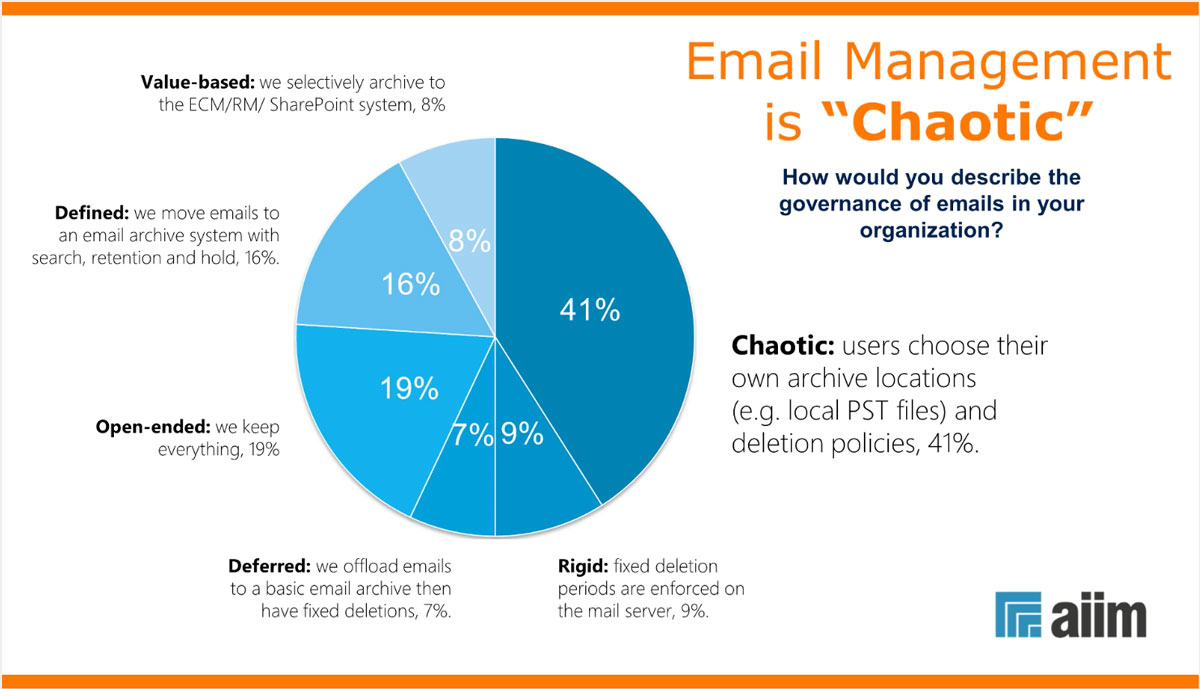
Organizing your inbox
Organizing your email inbox is crucial for maintaining efficiency, staying on top of important communications, and managing your workload effectively. A well-organized inbox can save time, reduce stress, and help you respond to critical messages promptly. Here are some strategies to help organize your inbox:
1. Use Folders and Labels
- Create folders or labels to categorize emails. For example, you can have folders for different projects, clients, internal communications, personal emails, etc.
- This helps in segregating emails and finding them easily when needed.
2. Implement Filters and Rules
- Set up filters or rules to automatically sort incoming emails into the appropriate folders.
- For instance, you can have all emails from a particular client or about a specific project automatically go into their respective folders.
3. Unsubscribe from Unnecessary Emails
- Regularly unsubscribe from newsletters, advertisements, and other non-essential emails that clutter your inbox.
- This reduces the volume of incoming emails, allowing you to focus on the important ones.
4. Use the ‘Two-Minute Rule’
- If an email can be responded to in two minutes or less, do it immediately. This prevents small tasks from piling up.
5. Schedule Email Checking Times
- Designate specific times for checking and responding to emails rather than constantly monitoring your inbox. This can increase productivity and reduce distractions.
6. Flag or Star Important Emails
- Utilize the flagging or starring feature for emails that require attention but can’t be dealt with immediately. This helps in tracking important communications.
7. Regular Cleanup
- Set aside time each week to clean up your inbox. Archive or delete emails that are no longer needed.
8. Utilize Search Functionality
- Get familiar with your email client’s search functionality. This can be a powerful tool to quickly find emails when you remember specific details like the sender’s name, subject, or key words.
9. Archive Old Emails
- Don’t let old emails clog your inbox. Archive emails that are not immediately needed but might be important for future reference.
10. Set Up an Email Retention Policy
- Decide how long emails should be kept. For example, you might decide to delete all emails that are more than two years old, unless they are of continuing significance.
11. Use a Task Management System
- For emails that require more than a simple response and entail a significant task or follow-up, consider using a task management system. Transfer these action items to your to-do list or project management tool.
12. Consider Zero Inbox Philosophy
- The Zero Inbox philosophy involves keeping your inbox empty (or almost empty) at all times. This means taking immediate action on every email, whether it’s responding, deleting, archiving, or adding to a task list.
13. Use Email Templates for Common Responses
- If you often send similar responses, create templates to save time. This is especially useful for customer service, inquiries, or frequent updates.
By implementing these strategies, you can keep your inbox organized and manageable, improving your overall productivity and effectiveness in handling email communications.