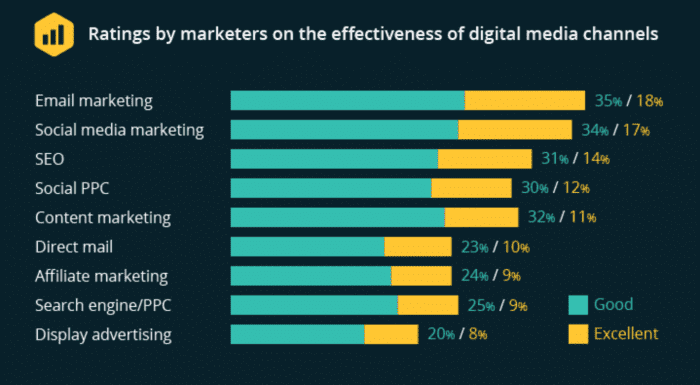
Using email templates effectively
Using email templates effectively can greatly enhance efficiency and consistency in professional communication. However, it’s important to use them judiciously to ensure that your emails remain personal and relevant to each specific situation. Here are some tips for using email templates effectively:
1. Create Templates for Common Scenarios
- Identify types of emails you frequently send (e.g., meeting requests, project updates, customer inquiries) and create templates for these scenarios. This standardizes communication and saves time.
2. Customize the Template for Each Recipient
- Personalize your email each time you use a template. Adjust the greeting, specific details, and any relevant information to suit the individual recipient or situation.
- Example: If your template is for meeting requests, be sure to update the date, time, and purpose of the meeting for each email.
3. Keep the Language Neutral and Professional
- Templates should be written in a neutral, professional tone so they can be easily adapted for different recipients and contexts.
4. Include Placeholders for Key Information
- Use placeholders for information that changes with each email, such as names, dates, and specific details.
- Example: “Dear [Name], I am writing to follow up on [specific topic or question]…”
5. Regularly Update Your Templates
- Periodically review and update your templates to ensure they remain relevant and reflect any changes in your business practices or communication policies.
6. Ensure Clarity and Conciseness
- Since templates are used repeatedly, it’s important they are clear, concise, and well-structured. This ensures the message is effectively communicated every time.
7. Incorporate Branding Elements
- If applicable, include your organization’s branding elements, such as a logo or standardized signature, to maintain a professional image.
8. Proofread for Errors
- Thoroughly proofread your templates to ensure they are free of errors. Errors in templates can be perpetuated across multiple communications.
9. Use Appropriate Formatting
- Utilize formatting, such as bullet points or headings, to make your template easy to read and scan.
10. Be Cautious With Automation
- If you’re using automated systems for sending templated emails, be cautious. Ensure that the automation correctly personalizes and sends the emails to the appropriate recipients.
Example of an Email Template
Subject: Follow-up Regarding [Meeting Topic/Project Name]
Dear [Name],
I hope this message finds you well. I am writing to follow up on our last discussion about [Meeting Topic/Project Name]. Based on our conversation, [briefly summarize any decisions made or next steps].
[Include any additional information or queries specific to the recipient or situation here.]
Please let me know if you are available for a brief meeting/call on [insert date] at [insert time] to discuss this further. Your input is invaluable, and I look forward to your feedback.
Thank you for your attention to this matter. I appreciate your efforts and contributions.
Best regards,
[Your Name] [Your Position] [Your Contact Information]
By using email templates effectively, you can streamline your communication process without sacrificing the personal touch that is critical in professional interactions. The key is to find the right balance between efficiency and personalization.